I get a ridiculous kick out of drawing on my iPad. I have tried various bits of drawing software: ArtRage, ArtStudio, Sketchbook Pro, but my favourite remains to be Brushes. I can see that compared to one or two of the others Brushes actually has some limitations. But it is about style, I think.
For example, here's one done in ArtStudio:
 |
| Buffy |
OK. but kind of clunky: lots of different drawing options - but where are they? Loads of settings but not the most responsive programme in the world.
And here's one from ArtRage:
 |
| Flowers in purple vase |
ArtRage is better than ArtStudio - easier to use with some interesting b rush effects that seem pretty unique to the programme. But again not that instinctive. I can never remember which logo means what - which folder do I need to get a different pen, colour, layer etc?
And here's one from Sketchbook:
 |
| Chagall iPad Wedding |
Sketchbook Pro was the first programme on iPad I tried. It's pretty good - with a similar range of options, brushes, textures to ArtRage, and a very good smudging option (as you can see). But again it's clunky. You have to think too hard to get it to do what you want it to do.
And here are my most recent Brushes paintings:
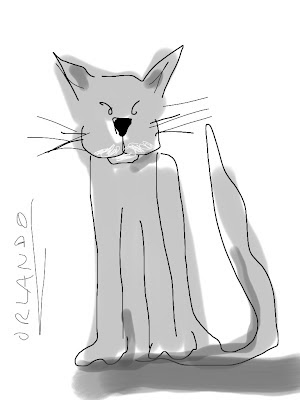 |
| Orlando |
 |
| Life in general |
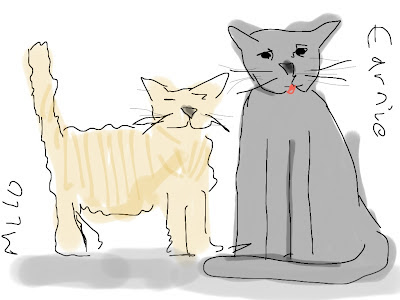 |
| Milo and Earnie |
 |
| Magnificent Creatures |
Brushes is simpler - has less options, less effects - and is the most instinctive and easiest to use by a mile. I end up producing two types of work which I would categorise as ink drawings and screen prints. Since these are two of my favourite physical ways of making images, maybe it is no surprise I like Brushes best. My only other bit of advice on this is - get a stylus. Fingers are great to draw with, but a stylus offers a bit more accuracy, and is worthy the few quid one costs.
My one wish would be for a bigger iPad! Defeats the iPad point maybe, but I like the idea of an A3 touch screen drawing pad.
 |
| Hot day |



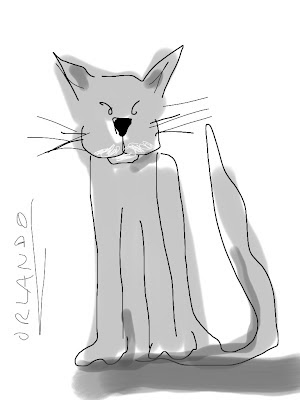

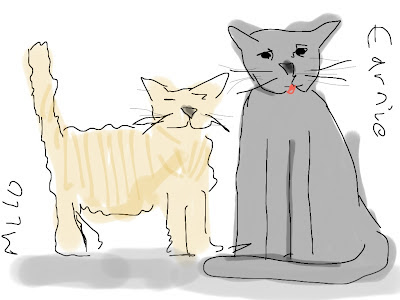


Looks like great fun - love to get my hands on an iPad.
ReplyDelete